Trim Function in excel || Excel में TRIM फंक्शन (हिंदी में)
=TRIM(text)
Example: TRIM(A4)
Removes empty spaces in the value in cell A4.
Excel में TRIM फंक्शन
TRIM फंक्शन क्या है?
TRIM एक टेक्स्ट फंक्शन Text function है जो टेक्स्ट से अतिरिक्त स्पेस Space (रिक्त स्थान) को हटाता है। यह:
- शब्दों के बीच के एक से अधिक स्पेस space को एक स्पेस में बदलता है
- टेक्स्ट के शुरू Start और अंत End में लगे स्पेस को पूरी तरह हटा देता है
- शब्दों के बीच केवल एक स्पेस Space छोड़ता है
=TRIM(टेक्स्ट)
मान लें कि सेल A1 में यह टेक्स्ट है: `" MS Excel सीखना आसान है "`
सूत्र: `=TRIM(A1)`
परिणाम: `"MSExcel सीखना आसान है"`
अगर टेक्स्ट में नॉन-ब्रेकिंग स्पेस Non break space है तो इस फॉर्मूले का उपयोग करें:
=TRIM(SUBSTITUTE(A1,CHAR(160)," "))


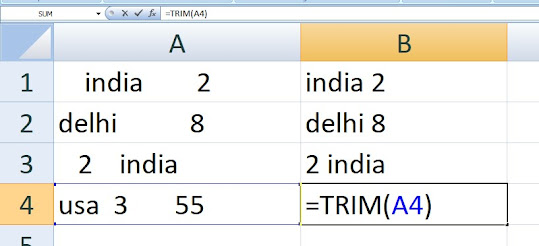
Post a Comment